StepsSteps to learning Reason OCaml

Getting Started
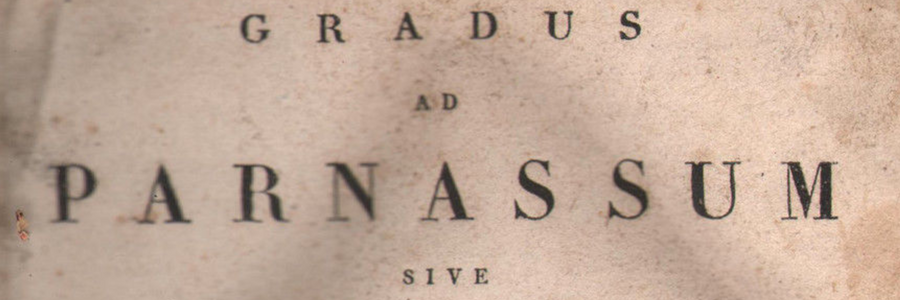
About Gradus Reason
Welcome to Gradus Reason. This site is a place to learn the Reason OCaml language.
The name Gradus is a reference to ancient language textbooks such as Gradus ad Parnassum, which were used by early scholars to learn Latin and Greek. The title meant "Steps to Parnassus," a mountain range in Greece that was symbolically important for the arts and creative activity.
The posts here aim to be instructive and contain plenty of examples that mark the steps of learning the language. They are particularly oriented toward those with no familiarity with OCaml.
Getting Started With The rtop REPL
When learning ReasonML, it is helpful to use rtop locally,
Reason's Read Eval Print Loop (REPL). rtop's name comes from
OCaml's utop, which stands for "User Toplevel," meaning, a user-interactive
top-level shell. Here, it's rtop, since it's a Reason Toplevel.
To install it, follow the instructions in the reason guide. If you
use yarn and have a mac, you can install it with:
yarn global add https://github.com/reasonml/reason-cli/archive/3.0.1-bin-darwin.tar.gz
. After everything is installed, you should be able to execute rtop in your terminal to get
the interactive prompt:
$ rtop
──────────────────┬─────────────────────────────────────────────────────────────┬──────────────────
│ Welcome to utop version 2.0.1 (using OCaml version 4.02.3)! │
└─────────────────────────────────────────────────────────────┘
___ _______ ________ _ __
/ _ \/ __/ _ | / __/ __ \/ |/ /
/ , _/ _// __ |_\ \/ /_/ / /
/_/|_/___/_/ |_/___/\____/_/|_/
Execute statements/let bindings. Hit after the semicolon. Ctrl-d to quit.
> let myVar = "Hello Reason!";
> let myList: list string = ["first", "second"];
> #use "./src/myFile.re"; /* loads the file into here */
Type #utop_help for help about using utop.
Reason # 1 + 2 * 3;
- : int = 7 Example 1: 1 + 2 * 3
Reason # 1 + 2 * 3;
- : int = 7If you enter 1 + 2 * 3; you get back the response - : int = 7.
Reason returns the result of the expression along with the type of the result;
here 7 was interpreted as an integer.
The multiplication operator * was performed before +, which means that it has
higher operator precedence. What if you wanted to find out about operator precedence
in Reason? With Reason it's advisable to start with
doing a google site search of reasonml.github.io.
In this case, there aren't any results that explicitly show an operator precedence table, which is standard for language documentation (see, for example, the python language operator precedence.) The next step would be to do a site search of realworldocaml.org, a great book about OCaml that is available online. That would lead you to the OCaml operator precedence table.
This example shows how learning Reason involves searching Reason docs, then searching for backup documentation on OCaml. Reason is just a syntax of OCaml, so it should be the same except for where Reason says it deviates.
Tour of the rtop REPL
Let's look at a few types in the REPL. First, we'll look at an expression that evaluates to a boolean:
Reason # 50 > 60;
- : bool = falseSee also Reason docs on Booleans.
Here's an expression that evaluates to a character type:
Reason # 'c';
- : char = 'c'Here's an example that shows how Reason is strongly typed:
Reason # 3 + true;
Error: This expression has type bool but an expression was expected of type intThis turns out to be one of the great strengths of the language; it's possible to make abstractions that are more difficult to misuse.
Next, two examples showing conditional logic. See also Reason docs on if-else.
/* loading */In the first, we see that in Reason if else is an expression that returns a value, just like ternary expressions. With one further example it's possible to see that in Reason, the branches of an if-else expression must return the same type:
Reason # if (60 > 50) {0} else {'c'};
Error: This expression has type char but an expression was expected of type intTo Explore:
What is the type of expression returned by each of the following?
30;1000 / 100 / 10;true || false;true && false;'a' + 'b';
- Consider
1 + 2 mod 3,(1 + 2) mod 3, and1 + (2 mod 3). What does this mean about+vsmod? - What are the values of
min_intandmax_int? What do they come from? - What is the result of the expression
'c' > 'b'?




